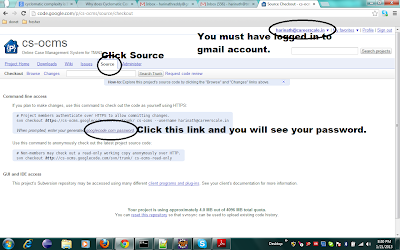The domain is called SDN (Software Defined Network). Traditionally the networking devices have routing logic and controlling logic as well built into the hardware device(with software built into them). SDN takes away the controlling and additional responsibilities into application layer while the physical network still focus on the core functionality (data forwarding).
mvn archetype:generate -DarchetypeGroupId=org.opendaylight.controller -DarchetypeArtifactId=opendaylight-startup-archetype -DarchetypeVersion=1.1.0-SNAPSHOT -DarchetypeRepository=http://nexus.opendaylight.org/content/repositories/opendaylight.snapshot/-DarchetypeCatalog=http://nexus.opendaylight.org/content/repositories/opendaylight.snapshot/archetype-catalog.xml
|
wiki.opendaylight.org
|
https://wiki.opendaylight.org/view/OpenDaylight_Controller:MD-SAL:MD-SAL_Document_Review:Architecture
You can download VM that has eclipse and other stuff installed already. This is a ubuntu VM.
To import an appliance in one of the above formats, simply double-click on the OVF/OVA file.[7] Alternatively, select "File" -> "Import appliance" from the Manager window. In the file dialog that comes up, navigate to the file with either the
.ovf or the .ova file extension.
Documents from https://www.opendaylight.org/downloads
Java
We don't need to setup system by ourself in the beginning, the VM image from the site allows you to download ubuntu desktop version image.
since i have less RAM, I needed to modify the setting of the VM to 1.2G RAM from its 2GB ram (TOtal i have is 4GB running win 7)
YangTools
In case if you have any difficulty with maven version (ubuntu has 3.0.5 as default where as ODL needs 3.3.1 onwards, so we can download the maven zip file and unzip and then link it to mvn so that it ODL compilation will not have any problem.
sudo apt-get remove maven
sudo mkdir -p /opt/maven
cd /opt/maven
sudo wget http://mirror.tcpdiag.net/apache/maven/maven-3/3.3.9/binaries/apache-maven-3.3.9-bin.tar.gz
sudo tar xvzf apache-maven-3.3.9-bin.tar.gz
sudo ln -s /opt/maven/apache-maven-3.3.9/bin/mvn /usr/local/bin/mvn
Networking concepts
SDN terminology:
http://www.cse.wustl.edu/~jain/cse570-13/ftp/m_16sdn.pdf
SDN for dummies, simple book
http://www.cisco.com/c/dam/en/us/solutions/collateral/data-center-virtualization/application-centric-infrastructure/sdnfordummies.pdf
http://events.linuxfoundation.org/sites/events/files/slides/odlsummit15_dmitriy_mirantis_081215.pdf
http://www.fujitsu.com/global/documents/about/resources/publications/fstj/archives/vol49-3/paper07.pdf
https://www.infinera.com/wp-content/uploads/2015/07/Infinera_TP_Paving_the_Path_to_Multi-_Layer_Networking_via_SDN.pdf